This is the third article of the four-article series on the Employee Provident Fund (EPF). In case you missed the first two articles, click the below links-
- All you wanted to know about EPF- Meaning, management, benefits, interest rates, new taxation, withdrawal rules, and more. Click Here to Read.
- Some important “How-to” Questions on EPF Answered. Click Here to Read.
This article is about EPF Passbook. It is the facility to check all the EPF transactions. You can download it online as well. In this article, let us understand the process to download the EPFO Member Passbook online and each of the components, in detail.
What is EPF Passbook?
Similar to a bank passbook, an EPF passbook helps you to keep a track of all the EPF transactions. It includes all the details like- Deposits (both employer and employee contributions), withdrawals, interest credited, etc.
Apart from the EPF account balance, the member passbook also contains various other information about your PF account, like- PF Number, UAN, employer name, ID number, etc.
If you have activated your UAN you can access and download the EPF passbook online through the EPFO website and Mobile App.
How to download EPF Passbook online?
You can download your EPF Passbook online via the EPFO website by following the steps mentioned below:
- Go to the member login page on the EPFO Website. The link to the page is- https://passbook.epfindia.gov.in/MemberPassBook/Login.jsp.
- Provide your UAN and password and fill in the captcha to Log in.
- After logging in, select your EPF account number.
- Click on ‘View Passbook’.
- Your EPFO member passbook will be displayed with all the transactions in pdf format. You can download the same and take the print-out as well.
How to Read EPF Passbook?
To ensure that you can track your account correctly, it is important that you understand the entries on the EPF passbook. The following significant items appear on a PF statement or member passbook:
1. Basic details
The EPF passbook includes the name, ID, and address of the establishment. It also contains the details about the employee/member such as name, member ID, date of birth, and date of joining the establishment.
2. PF Account Number
Your PF number is the first thing to check on your EPFO member passbook. For un-exempted organizations, the PF number is an alphanumeric code representing the state, regional office, establishment, and member code. For exempted organizations, the PF account number is presented differently and is entirely numeric.
The following is a sample PF number for an un-exempted establishment:
Sample PF number: MH BAN 0057885 000 0000691
- MH represents the state – Maharashtra
- BAN represents the regional office – Bandra
- The next 7 digits represent the establishment ID
- The next 3 digits are establishment extension ID. It can be 000 if no extension is provided.
- The last 7 digits represent the member ID.
3. Opening Balance
A fund balance at the start of the corresponding financial year is indicated by the opening balance. There are two subheads to this total: employee contributions and employer contributions, and both include the interest earned thus far.
4. Interest
You will find one entry for the interest earned on contributions from you and your employer credited to the PF account. The interest rate is also mentioned using which the calculations are based.
5. Monthly Contributions
You will find the entries for the payments that you and your employer make as contributions towards EPF and EPS in the corresponding FY. The employer’s contributions are shown split between EPF, EPS, and EDLIS along with administrative charges.
6. Voluntary Provident Fund
If the organization permits, and the employees volunteer, they can make additional contributions to VPF or the Voluntary Provident Fund. The additional amount over and above the 12% mandated by the EPF act goes to the VPF account. As it is a voluntary investment, your employer is not required to match it and employee contribution is also restricted to 100%of the basic salary. Other features and the interest rate remains the same as EPF. (Also Read: Safe investment options in India- with Government backing)
7. Closing Balance
The closing balance is arrived at by adding the opening balance, contributions, and the interest accrued thereof. If you have taken any advance or made partial withdrawals, they will be deducted from the total to arrive at the final tally.
Also Check- 5 important EPF Rules you should know
Benefits of EPF e-Passbook
Following are the benefits of the EPF e-passbook:
- It helps you keep a track of all the transactions in your EPF account, in a seamless manner.
- You can check whether the employer is correctly depositing yours’ as well as his share of contribution in your EPF account. You can also check if interest is credited to your account for every financial year.
- You can also keep a check on the errors and make requests for the necessary corrections.
- You can get access to your updated EPF balance and other details anytime, anywhere, even if you leave your job.
Important FAQs on EPF Passbook
– No, to view or download the EPF e-passbook you need to have an activated UAN.
– No password is required to view the EPF member e-passbook
– If the company manages your PF fund in-house through the exempted PF trust, then you would not be able to view your EPF member passbook on the EPFO portal. You need to request your employer for the PF statement. Also, if your account has become in-operative, you cannot view your member passbook.
– You can view/download your EPF passbook within 6 hours of registering at the EPF member portal or activating your UAN.
– Updates or changes done in your EPF account would be reflected in the EPF Passbook within 6 hours.
Hope this article clarifies all your doubts regarding the components of the EPF passbook. Feel free to ask your questions in the comments section below.
The next and final article of the four-article series on EPF will be on the topic of EPF transfer process. Keep watching this space.(Click Here to Read this article)





This is a great blog post! I have been wanting to learn more about EPF Passbook and this post has provided me with the information I need. Thank you for writing it!
Thank you for the detailed guide on downloading the EPF passbook! I found the step-by-step instructions very clear and helpful. I appreciate the tips on understanding the e-passbook as well. This will definitely make it easier to keep track of my EPF contributions.
Great post! I found the step-by-step guide on downloading the EPF passbook super helpful. It cleared up a lot of my confusion. Thank you for breaking it down so clearly!