This is the last and final article of the four-article series on the Employee Provident Fund (EPF). In case, you have missed any of the previous three articles, click on the below links to read:
- All you wanted to know about EPF- Meaning, management, benefits, interest rates, new taxation, withdrawal rules, and more. Click Here to Read.
- Some important “How-to” Questions on EPF Answered. Click Here to Read.
- How to Download online and Read EPF Passbook? Click Here to Read.
This article is about EPF transfer process at the time of job change. Employees, particularly those who are in their early or mid-career tend to shift jobs often in search of better opportunities or a higher-pay.
You cannot have two EPF accounts. With every job change, you have two-options- either to withdraw the funds from the existing PF account and close it or transfer the EPF account from the old company to the new one.
The former option does not make sense at all. The prime objective of EPF is to save towards retirement and it will be wise not to withdraw it pre-mature unless it is an emergency. It would be prudent to transfer the old PF account balance to the new one in case of job change.
Also, from a tax planning perspective, if you withdraw your EPF before 5-years of employment the whole interest-accrued will become taxable. (Read: 5 important EPF rules you should know)
The EPF transfer can be done online by following some simple steps. There is an auto transfer mechanism as well. If both these do not work, you can do it offline as well. Let us understand all these three in detail, in this article.
Auto Transfer Process:
On joining a new organization, every new employee must fill out and submit their details in Form F-11 or the ‘Composite Declaration Form’. The form asks for your UAN, if already available, and your previous PF number/member ID.
When your new employer would enter the details on the employer’s portal on EPFO website, it will trigger an automatic EPF transfer request from the old EPF account to the new one. The deposits from the previous employer are reconciled as soon as the first contribution from the new employer is made to the new account.
At every stage, the member is kept in the loop via an SMS on the registered mobile number.
In case you want to stop the auto transfer of the funds, from the old EPF account to the new one, an employee must request within 10 days. You can do so by going to the unified portal, through your new employer, or by visiting the EPFO office.
EPF Transfer Online Process:
If the EPF transfer does not happen automatically via the process mentioned above, you can follow an alternative process to get it done online. Before the online EPF account transfer process, you need to ensure that-
- You have an active UAN and the KYC is verified. In other words, Aadhar, PAN, and Bank Account should be linked with the UAN.
- You should also ensure that all the details like- mobile number, Bank Account number, IFSC code, and other personal details on EPFO portal are correctly entered.
- At least one of the employers either current or previous should have a registered digital signature on the EPFO portal.
Following these steps will allow you to smoothly complete the EPF transfer process online:
- Log-in to your account
Visit the Unified Member Service Portal on the EPFO website and login using your UAN and Password.
- Click on the EPF account transfer option
Under the Online Services tab, click on One Member- One EPF Account (Transfer Request) option.
- Verify the details
A new screen will appear with the personal details and new EPF account details. Personal details like- name, email, mobile, bank details, etc. Your new EPF account details (in which you will transfer the old account balance) like- UAN, PF Account number, employer name and Address, Date of Joining, etc. You need to verify these details.
- Employer Attestation
Now, in the ‘attestation through’ section, you have the option to choose your current or previous employer for the attestation of the online transfer form based on the availability of the Digital Signatures on the EPFO portal. You have to choose the one with the registered DSC. If both the employers have the DSC registered, you can choose either of them.
- Previous Employment Details
Enter the member id or UAN (registered with your previous employer) and click on the “Get Details” Button. This will display the details of previous employment.
- Enter the OTP
Once you are satisfied that all the details are correct, click on the “Get OTP” button. You will receive an OTP on the mobile number registered with your UAN. Enter the OTP and Click on “Submit”.
- Tracking ID and EPF transfer form
Upon successful submission, a tracking ID will be displayed on your screen. The pre- filled form for EPF transfer will be generated. You can download the same for the record purposes. Your employer might ask you to submit the physical copy of the form. In that case, you need to take the print-out of the form, sign it, and submit it within 10 days.
- Digital Approval of EPF Account transfer request
Your employer will digitally approve your EPF Transfer request. The process generally takes 30-60 days. You can track the status of the request using the tracking id on the ‘Track Claim Status’ section on the ‘Online Services Tab’. Once the process is complete, the status of the request changes to ‘Accepted by the employer’.
Offline Transfer Process: Form 13
If, due to some reason, the online process does not work for you, you can do the EPF Transfer offline as well by filling up Form- 13. In certain specific situations too, this process can be useful, for example:
- If you do not have an activated UAN or Aadhar is not linked with UAN.
- There is some detail mismatch in your account on the unified portal of the EPFO.
- Your previous employer had an exempted PF trust while the current one manages PF through EPFO or vice versa.
The offline EPF transfer process has the following steps:
- Fill out the Form-13 for pf transfer with the relevant details. It consists of the following parts:
Part A: Here, you need to provide your personal details such as name, father/husband’s name, mobile number, e-mail id, bank account number, and bank’s IFSC Code.
Part B: Here, you need to provide the following details of the EPF account with your previous employer:
- PF Account/Pension Account number (for exempted establishments)
- Name and Address of the previous employer
- Name of the EPF office/PF trust
- Date of Birth
- Date of Joining
- Date of Leaving
Part C: Here you need to submit your current PF account details., like-
- PF Account/Pension Account number (for exempted establishments)
- Name and Address of the current employer
- Name of the EPF office/PF trust
- Date of Joining
Please note that in case the current employer is an exempted PF trust, you need to provide the name of the trust and your employee code under the trust as well.
Click Here to Download Form 13 from the EPFO website.
2. Once you duly fill the form, sign it below the declaration and put the date. You need to submit the form to your current or previous employer for the verification of the details.
3. Upon verification, the authorized signatory of the current/previous employer will attest the form with the signature and the company seal and send it to the regional EPFO office.
4. Upon receipt of the verified and attested form, the EPFO transfers the previous EPF account balance to the current one within the stipulated time-frame.
What happens to your EPF Account when your job gets transferred abroad?
As per the EPF rules, if you are not employed in India, you are not eligible to continue the Indian EPF account. So, if you are going to settle abroad and have no plans to come back to India, the only option you have is to withdraw the entire amount and close the account. Although, the accumulated balance will continue to earn interest until you attain 58 years of age but it would become taxable. After that, the account becomes inoperative (if not closed).
You can check the process of online EPF withdrawal in the second-article of the EPF series. Link to the same is shared at the beginning of this post.
However, if you are going abroad for short-term employment or project (less than 3 years’ time) and post-that you would be again taking up a job in India, in that case you need not apply for EPF withdrawal. You can continue with your EPF account. It will remain operative and continue to earn interest on the accumulated amount. Once you are back and take up a job in India, you can transfer your old EPF account to the new one.
Also Check- EPF withdrawal Rules
In the end-
EPF Account transfer is an important task that you should accomplish as soon as you join a new company. However, the company HR department would initiate the automatic EPF Transfer process but in case if it does not happen you can do it through the online process, if you have an activated UAN and KYC is registered. Else, you have to follow the offline process using Form-13 for PF transfer.
If you are permanently settling abroad, make sure that you withdraw the corpus and close the EPF account in India.
Hope you liked the EPF article series and found it useful. In case you have any queries on EPF, please feel fee to write in the comments section below, we will try to address the same.





Thanks for sharing this comprehensive guide on EPF transfer! The step-by-step instructions for both online and offline processes are really helpful. I appreciate the clarity, especially on the required documents. This will definitely make the transition smoother for many of us.
Great article! The step-by-step guide for both online and offline EPF transfer processes was really helpful. I appreciate the clear explanations and tips. This will make my transition to the new company much smoother. Thank you for sharing!